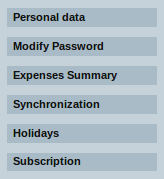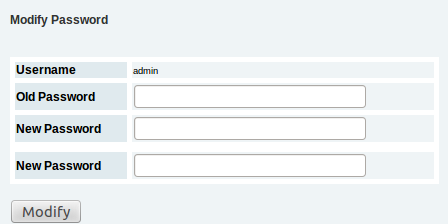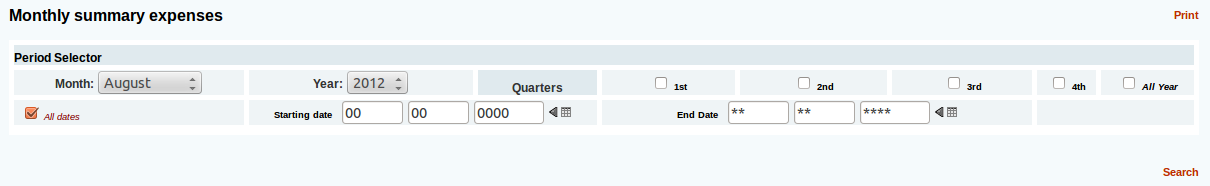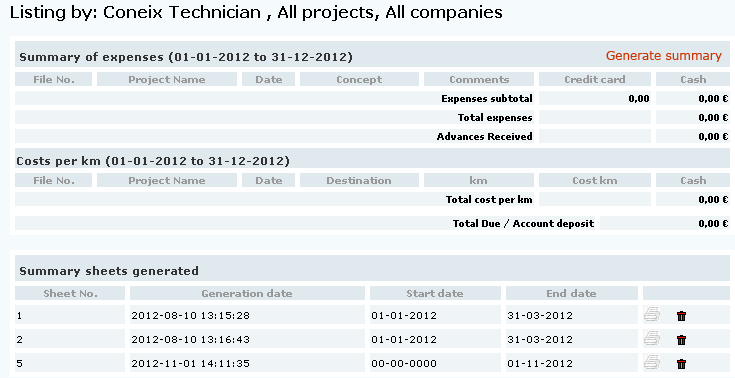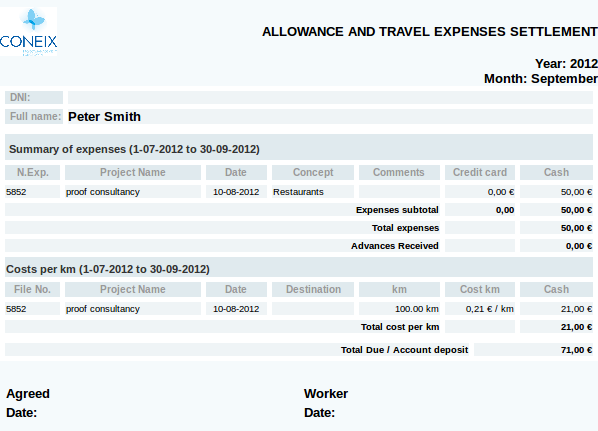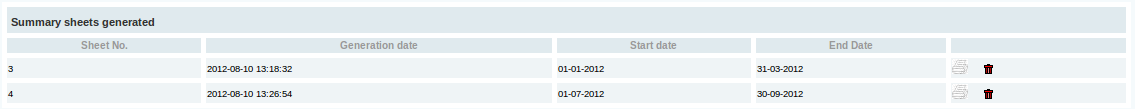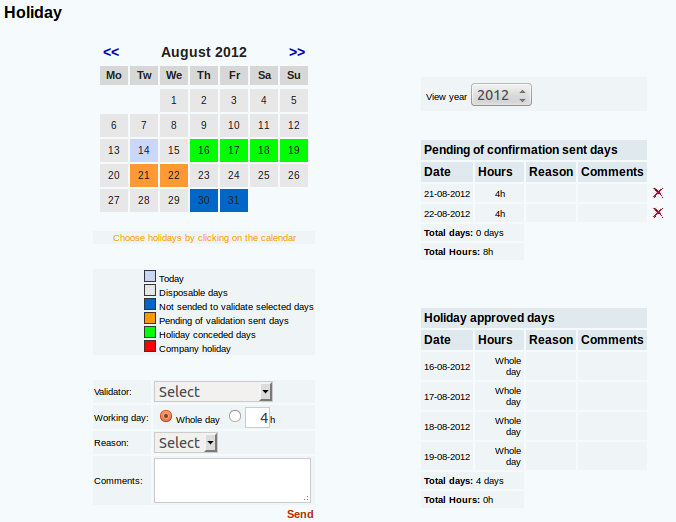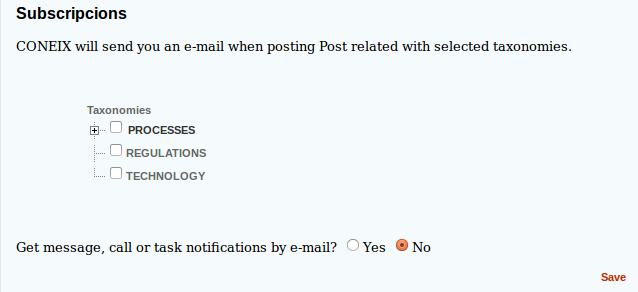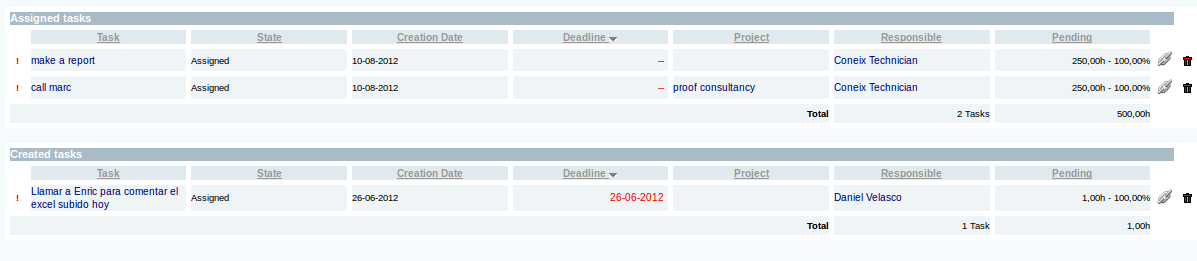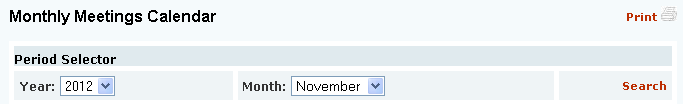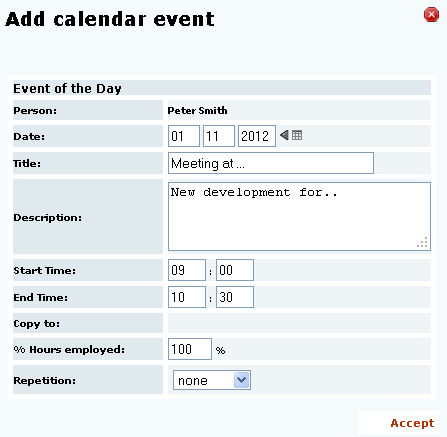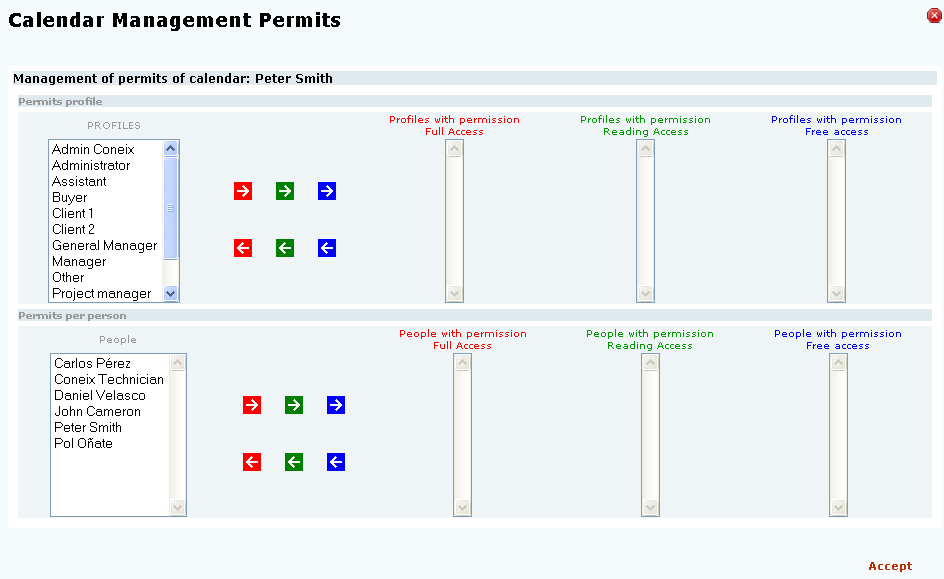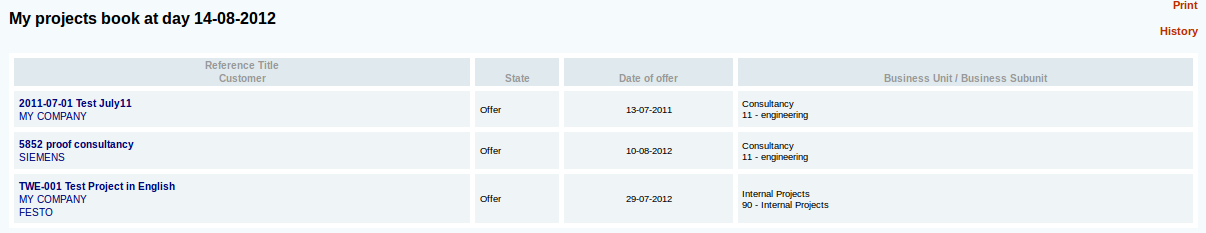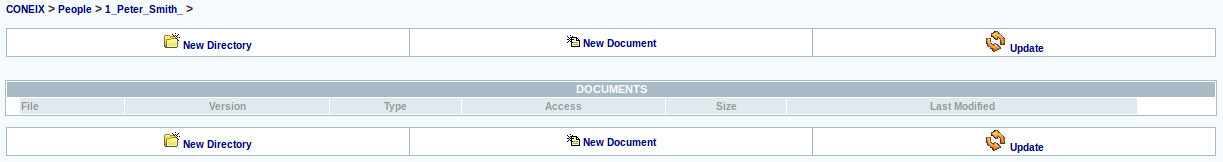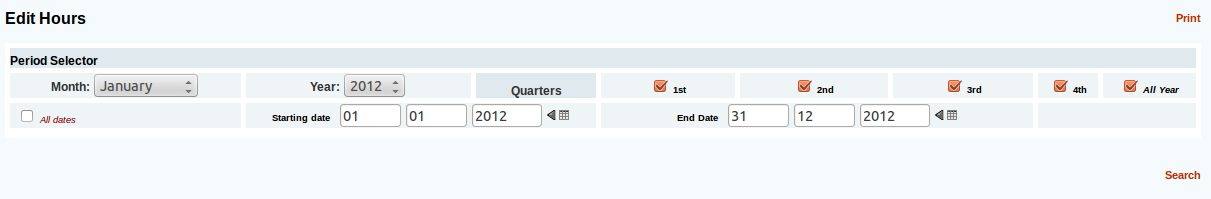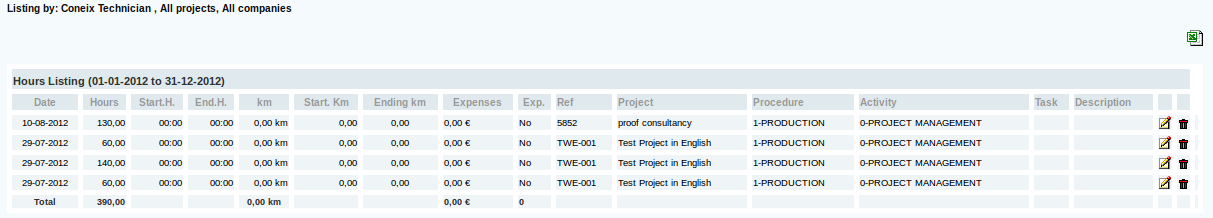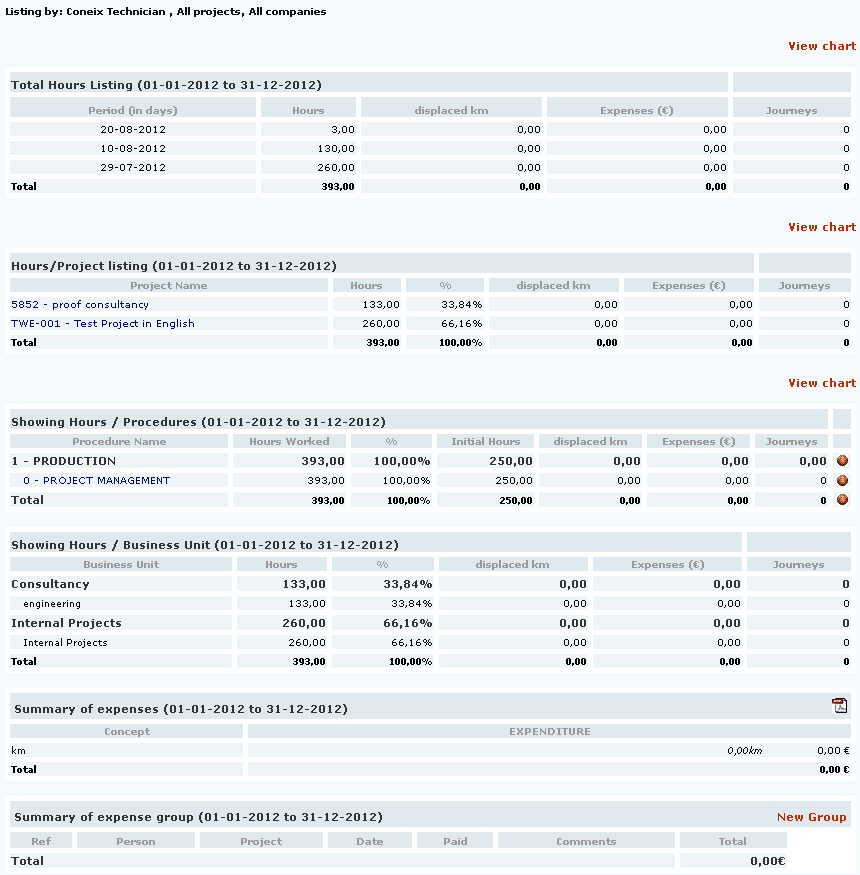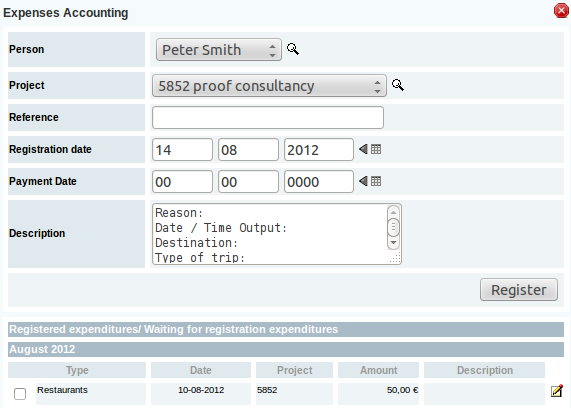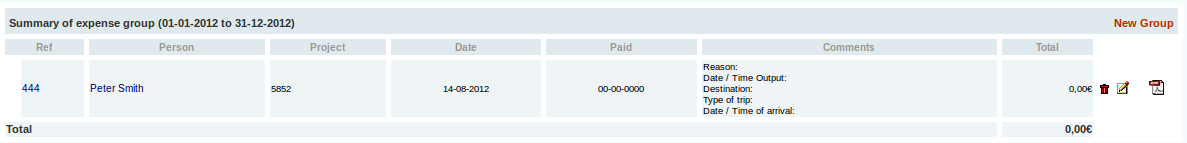My...(eng)
My... - Introduction
This section will show Coneix as user information that directly affects you, both as a person and its relationship with the company.
My... - Left Common Menu
In the left area of the screen aprece Coneix whatever the menu sseleccionada subtab common to them all, with the following options:
Personal Data
Allows a user to modify their personal information.
Modify Password
Allows a user to change the password. You must enter the current password once or old, and the new password twice.
Expenses Summary
Show expenses pending allocation to a summary, for a period of time (to be defined by the user according to the following system of filtering),
The result shows a summary of expenses, costs per km and summary sheets and expenses generated.
In "Summary of expenses" and "costs per km" outstanding expenses are only included in an expense sheet.
To generate a sheet of expenditure for a given period, it queries corresponidente to dates and then click on "Generate monthly summary" to include all expenses listed in a new expense sheet.
The expenses for a specific period not appear in the list obtained by performing the query is already included in some of the leaves generated.
To the right of each expense sheet icons appear ![]() that allow you to edit / print or delete the sheet. If you delete a sheet, expenses that were included in it will reappear in the consultations we do.
that allow you to edit / print or delete the sheet. If you delete a sheet, expenses that were included in it will reappear in the consultations we do.
Holidays
This tool will allow us to manage Coneix User holidays.
Its functionality is very simple, we have a calendar which shows the days of vacation and work permits Coneix request from the program that we want to take on vacation and send the request to a validator for acceptance.
Top left and we have the calendar appear on a different color depending on what kind of day is (vacation, holiday, etc..). Below is the legend for interpreting the different colors. If we select the days on the calendar that we have vacation, bottom left we select the validator you have to accept the proposal, if we take the whole day or half a day, the reason and add comments if needed. Once completed all parameters to send and press remaining outstanding validation.
To the right is the year we visualize and two tables with the days we have asked to validate and already we have validated.
Suscriptions
Coneix synchronizes email at ease with him. We can select the taxonomies we want, and we will send an email Coneix when published a story related to one of the taxonomies we select.
Coneix can also send us an e-mail notification each time we receive a message or a call.
To work, you must configure the SMTP server for sending mail and the user must have an email address in their file from person. E sse sends the first e-mail that the user has. To do this, go to: conf. Coneix + Settings + news + mail options.
My... - Tasks
This subtab allows you to view tasks related to the current user. First are the tasks that you have assigned to perform, and secondly the tasks that the user has created and marked to others.
The tasks are ordered by the column that shows a triangular arrow symbol, which indicates if sorted in ascending or descending order. To change the column to be sorted or reverse the order click on the corresponding column heading.
In the column "Deadline" appear in red those dates before today.
The information sought can be filtered by time period (year, month, quarter, including user-defined dates ...) and / or job status (pending allocation, assignment, acepatada, running, canceled or closed).
To view only recently closed tasks you filter by the time they have closed (today, last week, last month).
The above filters can be combined also with the two left room filter, with which we can select a project or company.
My... - Calendar
Displays a monthly calendar in which events occur (activities, meetings, appointments, etc..) That the user has entered in your calendar for the month and year selected.
The information is displayed by calendar months.
Select the year and month and click Check to see the month you want.
To add a note in the calendar, click on ![]() , and the following screen to rintroducir new event data.
, and the following screen to rintroducir new event data.
With the white arrows may go to the previous or next month that is displayed at all times.
You can export your calendar information ics format (Internet Calendar and Scheduling) Export to iCal pressing
Each Board Index can authorize other users to view your calendar by clicking on the "Calendar Permissions" from the left menu.
We can assign permissions for users or user profile specifically. Permits may be of three types: full access, read-only access or view only access pair free time.
My... - Projects
Sample Portfolio (list) of projects in which we are involved.
Selecting the name of one of the projects we are going straight to the project data. Selecting on behalf of client companies going straight to the company data.
My... - Documents
Enables direct access to the documents folder of the user.
To save documents Coneix can create directories or folders that you wish by clicking on "New Directory".
To save a new document or an updated version of a previously saved document click "New Document".
To update the information displayed on this screen click "Upgrade".
My... - Hours List
Displays the hours the user has charged in a period of time, which can be defined by month, quarter, or year-round between the dates you want.
The query result shows the hours earned in that period, with the date, project costs, etc. Each line corresponds to a timecard action. Each line can be modified or deleted.
Remember to allocate hours to a project must also indicate the task that loaded this time.
My... - Hours
Displays the hours charged in a periodof time (to be defined in a manner analogous to the previous case), but this time the result is shown in different tables and from the point of view of the company.
- Total hours: Displays the total hours charged by the user in the defined time period. Displays a line graph of the data.
- List hours / project: Displays the hours charged to each project. Optionally, you can display the data in pie chart.
- List hours / procedure: Relates imputades hours by task type. There is the option to display the data in pie chart.
- Listed hrs / business unit: Teaches the hours worked by each business unit. It can be shown as pie.
- Summary of costs: costs incurred Resume (diets, kilometers, ...). Allows export it in PDF (for users to keep as a backup).
- Summary grouping of costs: costs can group to proceed to register your settlement.
You can select the remaining costs we want to group the data and enter liquidation (Reason, Date / Time, Location, ...).