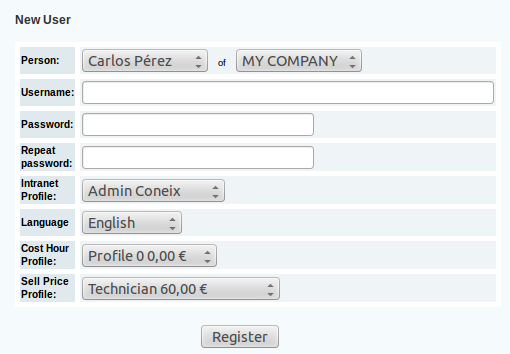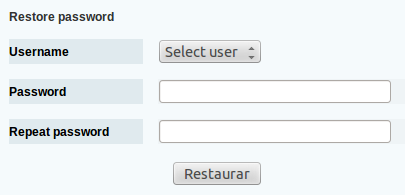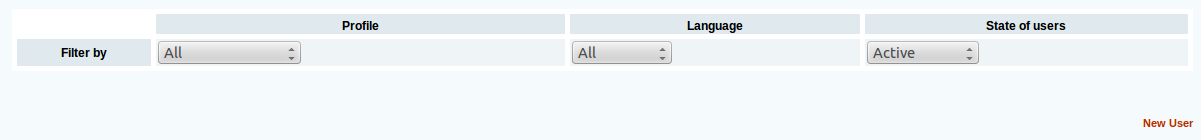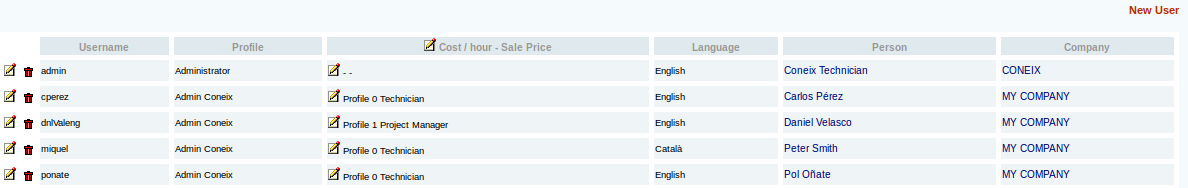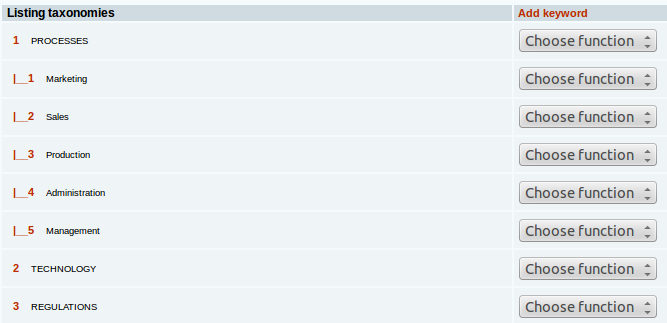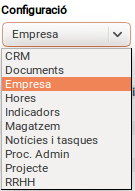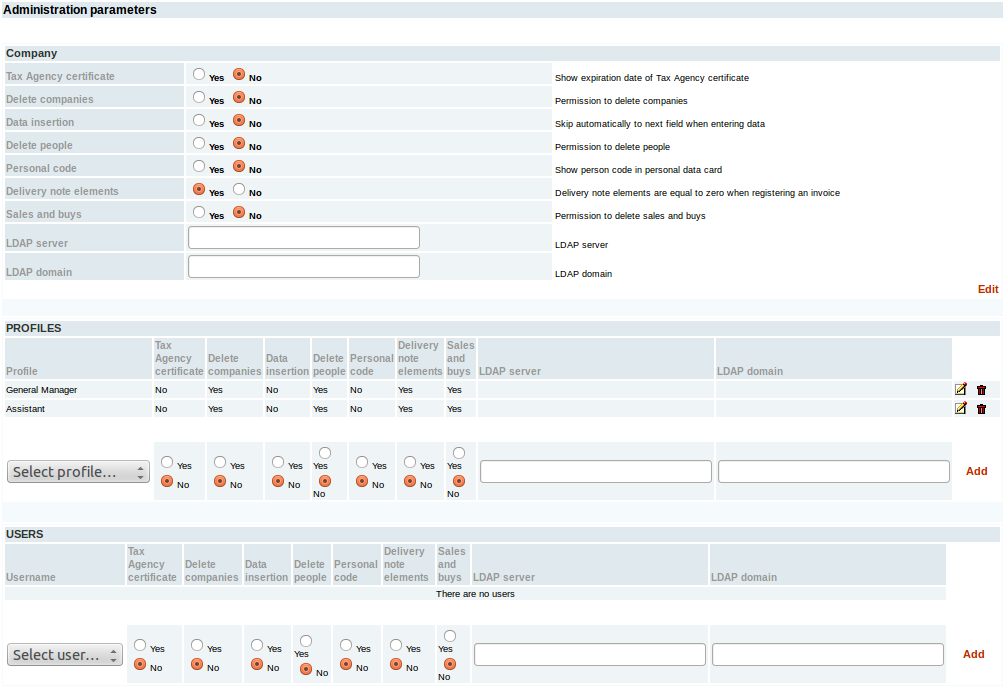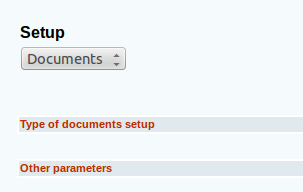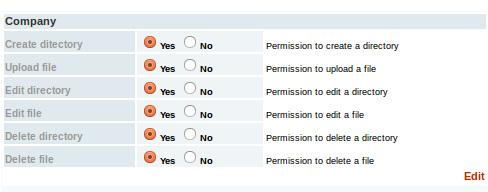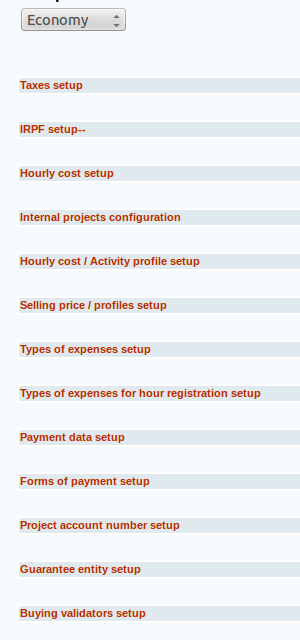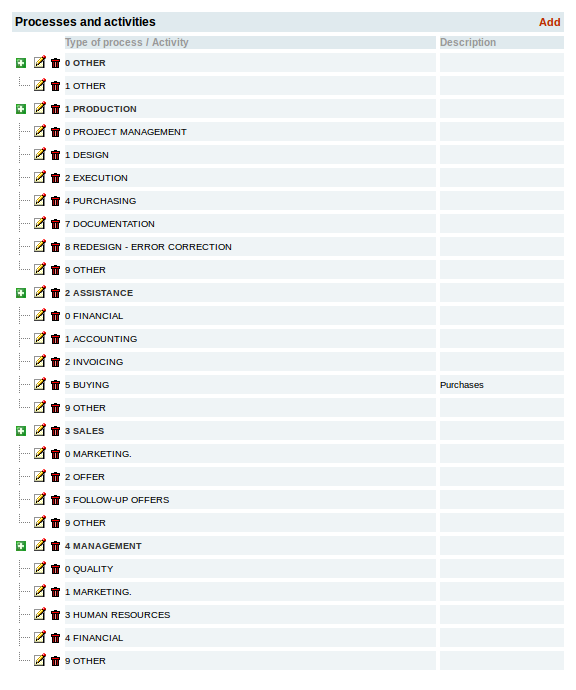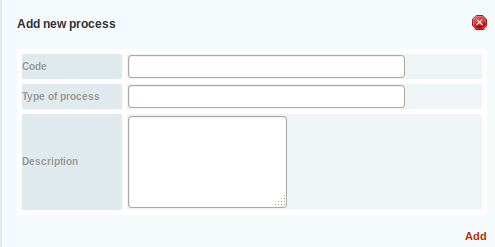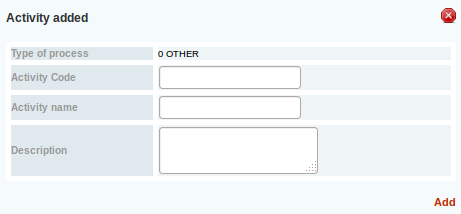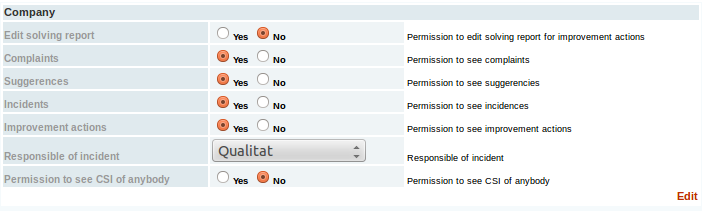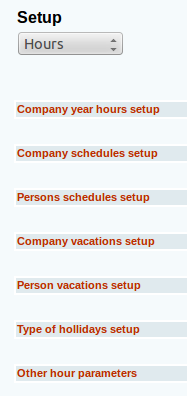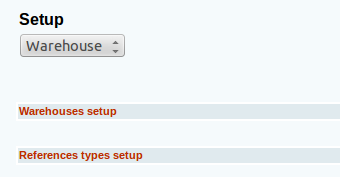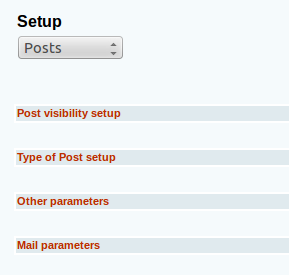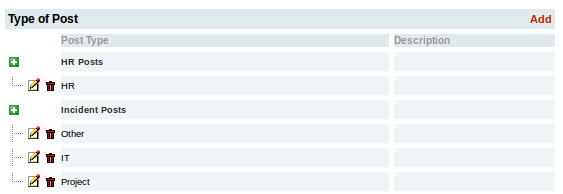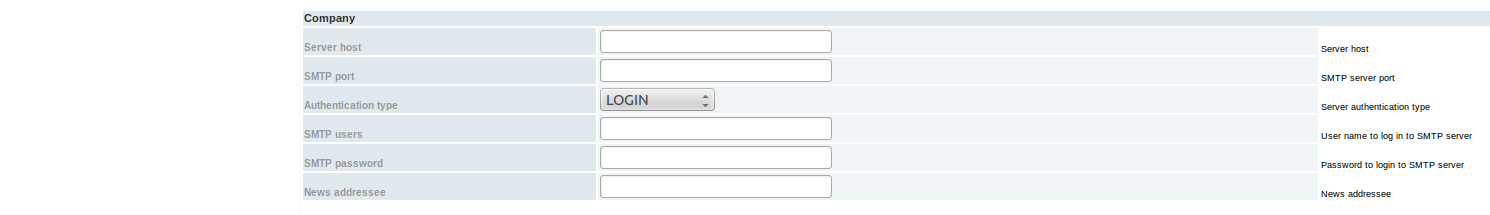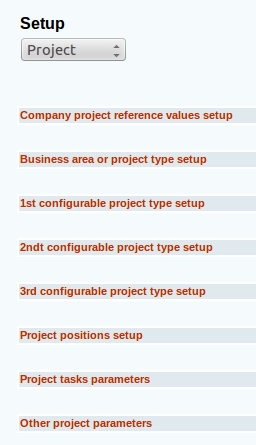CONEIX-Configuration (eng)
CONEIX Setup - Introduction
This section allows you to configure the operation of Coneix regarding the information that is unique to our company. So we can, for example, to register users, define what functions a user can access Coneix whichever profile you have assigned, create and / or modify taxonomies for the classification of documents and Coneix configure multiple screens.
'Only users with Administrator or Manager profile have access to these management functions.'
Conf Coneix == - == common left menu In the left area of the screen appears Coneix whatever subtab selected, a menu common to them all, with the following options:
New user === === It allows to register a person's agenda and program user Coneix.
The new user must be registered and Coneix agenda and must be associated with the company. How to register a company or an individual?
First select the company, so in the dropdown persones names will appear the people associated with the company in the agenda Coneix
The new user is assigned:
-username,
-password (you must enter twice),
-user profile,
-language-profile cost
hour
-profile sales price.
Restore Password
Useful feature for those cases in which a user has forgotten his password.
Allows a user with administrator profile generate a new password for another user.
You must enter the new password twice.
CONEIX Setup - Usuarios
This subtab allows you to obtain a list of users Coneix.
Can filter the query results as: user profile, language, company and state.
Users are displayed in a list that shows: user name, user profile, profiles cost / time and selling price, person associated with this user and the user's company.
Selecting the edit icon to the left of a user for each person can edit your user name, profile, language and costs.
Selecting the delete icon can delete this user.
When a user registers Coneix hours, these are recorded with the time that is assigned cost that user at that time. To modify the cost of the already recorded hours Coneix can use the editing buttons cost of the column. Each user has an individual button. The Edit button in the title to edit the times of all users between two dates. Modifications can not be undone.
CONEIX Setup - Profiles
Access management to the different features of Coneix for each type of user.
Activating or desativando corresdpondientes boxes give you access to that functionality or prevented access to it.
CONEIX Setup - Taxonomies
Setup the taxonomy tree of our company
Pulsando sobre el número de una taxonomía sin desplegar, la desplegamos. Si pulsamos sobre el número de una taxonomía desplegada la replegamos.
En el lado derecho de cada elemento de la taxonomía tenemos un menu desplegable que nos permite: añadir una subtaxonomia, modificarla o eliminarla.
Para añadir taxonomias al final del primer nivel del arbol, pulse en Añadir taxonomía a la derecha de la fila de cabecera.
CONEIX Setup - Setup
Configure the Setup parameters relating to:
Selecting the desired option down you get a list of parameter groups themselves of the option chosen.
Operation of the configurators
Coneix to control the operation of the system from a set of values configurators.
Coneix to change the value of the firm-level configurators, profile, and person. In the picture below you can see a configuration screen configurators. To access the screen use the link 'other parameters' of each of the configuration screens.
Set to 3 levels Company Profiles and Users configurators affect every level.
The first level (Enterprise) defines general permissions for all users.
The second level (profiles) to define different permissions to the overall business for a particular user profile. To add a new user profile with certain permissions, select the profile type drop-down menu, click on the appropriate buttons or Off the various permissions and then click Add.
The ![]() icons to edit or delete the permissions for a given profile.
icons to edit or delete the permissions for a given profile.
The third level (Users) can define different permissions to the overall business or for a particular user profile. To add a new user with certain permissions, select the user's name in the drop-down menu, click on the appropriate buttons or Off the various permissions and then click Add.
The ![]() icons to edit or delete the permissions for a given user.
icons to edit or delete the permissions for a given user.
Document configuration
Configurators concerning documents are:
Type of document configuration
To create a new document type click Add
Los iconos ![]() que aparecen a la izquierda de los tipos de documento permiten editarlo o borrarlo.
que aparecen a la izquierda de los tipos de documento permiten editarlo o borrarlo.
Other Parameters
Setup defines the rights to create / edit / delete directories and documents in the documents tab.
- - Create directory: Permission to create a directory.
- - Upload document: Permission to upload a document.
- - Edit Directory: Permission to edit a directory.
- - Edit Document: Permission to edit a document.
- - Remove directory: Permission to delete a directory.
- - Remove document: Permission to delete a document.
Economic Setup
Coneix defined in some economic preferences of our company as the supplier number we have, the type of payment and make the deadline. Also informs us of the total sale and purchase.
VAT Setup
to define the different VAT rates for our operations in the company. Define also VAT default.
Profiles Cost / Time
Set the cost of each hour worked on the basis of the mobile worker. Define profiles and modify existing ones.
Setting internal projects
Table which applies the cost / time to domestic projects as income and thus correct the double counting of expenses
Profile Setup cost / time / activity
Assign the cost / time to specific activities.
Profile Setup selling price
Define the sales price of each hour worked on the profile of worker. Can be set and modify profiles there.
Setup expense types
defines the different types of expenditure that the company will (transportation, professional services, travel ...)
Types Settings spending time entry
to define different costs time entry
Setup payment details
defines the payment default of the company, payment, terms, conditions ...
Configuring ==== payment ==== Specifies the payment of our company, in order to go down in the billing forms. Add and modify existing ones.
Setup account numbers
project to assign to a project specific account number.
Setup endorsement entities
defined banks that support the company.
Setup shopping validators
to configure for individual workers, if they can validate purchases over the limit of the company or below.
Setup validation parameters shopping
Defines the various parameters for validations shopping, at the enterprise level, or user profile.
Validation Coneix shopping serves to limit liability, so that only one group of people can validate purchases above a set amount, so there will be no major purchases without the permission of a validator. To see more about the functioning of the validators go to Shopping Process Validation
- - Generate PDFs shopping: Permission to generate PDFs of purchases regardless of the state of validation.
- - Process Validation purchases: Enable the option of having to validate the purchase to a certain amount.
- - Limit quantity purchases validation: threshold amount of a purchase that determines whether a purchase is small or large in case you have to validate it.
- - Person purchasing on purchases: If selected person set, when you sign a purchase may be registered only in the name of the user who is logging.
Setup Company
This option allows us to define for each worker profile, which can display menus Coneix. The screen list is linked in the same order they appear in the program delas and tabs are displayed from top to bottom left to right i.
Configuring validators
Defines the different people who can validate documents, holidays ...
Setting processes and activities
Allows you to add, delete or modify new processes and activities.
To add a new process, use the add link located at the top right to open the following screen:
Fill in the fields:
- Department Code:-alphanumeric code that identifies non-repeated the process.
- Department: Process name.
- Description: Process description (optional)
We always add at least one activity to a process. We use the [+] to the left of the department. The screen for adding activity.
Fill in the fields:
- Activity Code:-alphanumeric code that identifies non-repeated activity.
- Name Activity: Activity Name.
- Description: Description of Activity (optional)
Setting company departments
Defines the different departments of the company and assigned a responsible each
Configuring business sectors
Define different business sectors (engineering, services, computer ...)
Setting business relations
Defines the different relationships there can be between our company and our customers and suppliers (suitable, potential, real, not rated ...)
Configuring roles
Define the different roles there may be in the company as technical, administrative, computer ...
Inserting logo on the cover
Edit the logo on the cover and the internet link which redirects the image.
Management Parameters
Defines the different capabilities of the company workers to edit administrative settings. It also defines the responsibilities of users and profiles.
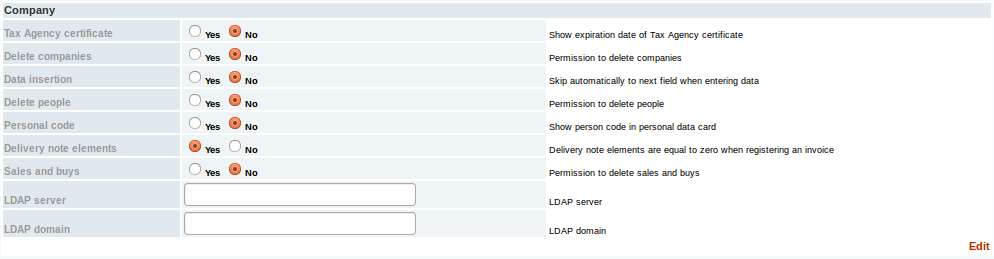
- -Finance Certificate: Enables the "Due Date Cerfiticado Finance" tab in my listing (going from the agenda)
- -Remove companies: Permission to delete companies Agenda
- -Inserting dates: When you enter a date, once a field is between the program will automatically jump to the next (the format is dd / mm / yyyy)
- -Server LDAP: LDAP Server
- -Domain LDAP: LDAP Domain
- -Remove people: Permission to remove people from the Agenda.
- Person-code: the code person Show tab + Tab Data of the person.
- -Slips Elements: Elements of delivery note to record a purchase invoice without delivery note will be 0.
- -Sales and Purchases: Permission to delete sales and purchases
RSI Parameters
Edits in this case the skills of workers in the company, profiles and users in relation to the RSI (Complaints, Suggestions and Issues). To see more about RSI My company - RSI
- - Edit tracking solution: Permission to edit the field tracking solution in the improvement actions of RSI.
- - Claims: Claims permission to see RSI tab.
- - Tips: Permission to view suggestions RSI tab.
- - Incidents: Permission to view incidents RSI tab.
- - Actions improvement: permission to see the improvement actions RSI tab.
- - Permission to see everyone RSI: Permission to view all RSI from anyone. Normally companies prefer that not everyone can see the RSI of all people, know that not all errors of the company.
- - Responsible incidence: Define who will receive notices of incidents of RSI Company.
Setting alarms
Sets alarm that warns when a worker is carrying a number of hours per week or month below a percentage.
- -Window Alarms: Display a window on the main screen to warn the worker has not recorded the hours to do.
- -Alarm Weekly:% of assigned hours in a week if the employee does not fulfill them will jump the alarm.
- -Alarm for months:% of hours allocated in a month if the employee does not fulfill them will jump the alarm.
Hours Configurators
Setting business hours annually
Sets the total annual hours working at the company. Coneix considers this value to calculate the saturation of people.
Setting company schedules
Set and modify business hours. You can define for days (eg: Fridays make intensive day) and / or periods (eg: set a DST, or certain minimum days). Coneix considers this information to calculate the saturation of people.
Setting times people
Set different or special schedules for certain workers, in order to fit your needs. Some examples might be: pregnant women, people with diseases that require special handling, etc..
Only workers who are CONEIX users can be given a differentor sepcial schedules.
As in the previous case, can be defined by days and / or periods as appropriate, having selected the employees who will change the schedule.
Coneix considers this information to calculate the saturation of people.
Setting company holiday
Defines the overall schedule of company holiday. Per hour can be defined within the selected day. Coneix considers this information to calculate the saturation of people.
Setting vacation people
Set different or special holiday for certain workers, in order to fit your needs. They are defined in the same manner as above, further indicating the people involved or which are applied to the modification. Coneix considers this information to calculate the saturation of people.
Other parameters hours
- -Annual Work Hours: These are the maximum working hours per year for each employee of the company.
- -Date Registration hours: Date that appears by default when registering hours.
- -Record hours anyone: Allow logging hours to any other person in the company.
- -Assign homework hours: Permission to assign a task hours.
- -Use the cost / time of activities for time entry: If the value is Yes, the cost time that is recorded at the time of recording hours is the associated activitat. If the value is No, the cost / time that is recorded is the one assigned the default user.
Warehouse Setup
To see the detailed operation of the stores go to Store
Warehouses Setup
Create new warehouses and edit existing ones.
References Types Setup
Defines types of references to the stores.
News setup
News Visibility Setup
Sets for each type of news that 'Profile' the user can view each.
Types of News Setup
Coneix allows us to classify the different news types, and each type can be creating subtypes. For example, the sales department would use the type business news and its potential subtypes could be order, bid, contract ...
With the button 'Add will create a kind of news, and with the icon '+ add a subtype. Other parameters ==== ==== Sets all parameters overall company related news for workers in general, and also allows to define specific profiles and users are allowed to do and what not.
Archivo:Post parameters.png.png
- - Show messages: If active displays messages on the cover.
- - Show calls: If active displays calls home.
- - Filter by department: Activate the filter by department when you can choose to publish news that the departments will see. How to create and use the filter departments department?
- - Clear story: Permission to delete a news.
- - News by email: Allow send a story being published to emails (see the option in the publication of news screen).
- - News restricted: the news is restricted by default.
- - Show people read news: Show people that have marked as read news.
- - Text Reduction: Reducing the text of the news to a limited number of characters (on cover).
- - Edit news: Permission to edit news.
- - News by project restricted: Only if the person is in the project team may see a notice for this project that restricted.
- - News Library Content: Text that appears by default in the field of news content type library.
Mail Setup
Allows you to set the parameters for the company Coneix can send emails.
'Host server:' IP address of the mail server you will use.
'SMTP Port:' port used by the mail server.
'Authentication type:' defines the type of authentication.
'SMTP User:' User name with the corporate mail server will connect to.
'SMTP Password:' password.
'Addressee News:' signature of the sender of the emails you send the Coneix.
Project Configurators
References values company projects Setup
Changes the assigned project numbers, when they have a value, because the Coneix stores them. For example, if projects are coded as follows: nnAAAxxxx, where "nn" is the number of the region with the project, "AAA" a mnemonic that identifies the customer and "xxxx" project sequence number for this company The option explained in this section to change the last parameter.
Business Units and Project Types Setup
Create and modify business areas and project types to classify projects
Configurable Project Types 1,2 and 3
Add and edit additional classifications of project types. They are single-level classifications.
Projects Charges Setup
Add and modify the charges are assigned to people in the projects.
Parameters ===== ===== project tasks
- - Hours provided: Permission to edit hours provided when assigned a task.
- - Eliminate tasks: Define who can delete assignments.
- - Tasks without project: Allow recording tasks without having an assigned project.
Other projects parameters Setup
- - Allocate hours closed projects: Permission to record hours of projects closed state.
- - Profiles restricted projects: Enable the option to display profiles that can see the restricted project in the Projects tab in the left column.
- - Pricing Information Project: Show the sales price of a project budget summary tab.
- - Offer Link project: Allow access to documents of the field offer a project, from the data tab.
- - Edit Data Project: Allow modify project data.
- - Filter by department: Apply the filter to the projects department, so that the project can only access people's own department.
- - Expenses itemized: Show diets disaggregated default project, economic summary tab.
- - Restricted Projects: Restrict view projects only people that are within the project team.
- - Remove projects: Permission to delete projects.
- - Closed Projects: Permission to modify closed projects.
HR Setup
Positions Setup =
Create the different positions you may have an employee, for when we are in the HR tab (on the agenda of the company) employees can edit.
Language Setup
Define the different languages you can have in the company, to define HR tab languages of each employee.
Setup recruiters
Define HR recruiters of the company.
CONEIX - Import Setup
Import Business
Developing function.
Still can not access this feature.
Import People
Developing function.
Still can not access this feature.
Import Projects
Developing function.
Still can not access this feature.
Import Payroll
Developing function.
Still can not access this feature.
Import High / Low
Developing function.
Still can not access this feature.